Ansible Inventory Grapher
Ansible Inventory Grapher generates inventory graphs, so we can quickly see what groups are used for a particular host in Ansible inventory. The tool creates a GraphViz DOT file format in quite an opinionated fashion (currently there is no way to choose fonts or shapes, the program decides for you!)
The tool can be found in ansible-inventory-grapher GitHub repo. As mentioned above, we need both Ansible and Graphviz installed to be able to use the tool.
Getting started Link to heading
$ pip install ansible-inventory-grapher
# DOT files are stored in ./graphs folder
$ ansible-inventory-grapher -i hosts.ini -d graphs -o loncar_net.dot --visible-vars=ansible_host --visible-vars=ansible_user loncar_net
# The resulting graphs can then be converted to pngs using this command. Assuming the DOT files are stored in graphs folder
$ for f in graphs/*.dot ; do dot -Tpng -o graphs/`basename $f .dot`.png $f; done
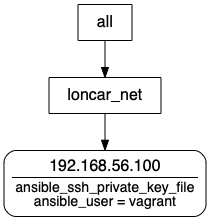
Ansible Inventory Grapher - Vagrant host